In this digital age, we're moving closer towards a more impactful voice assistant. Someone that can change the room temperature, play music, turn the lights on/off, and now, even read your outlook emails + calendar!
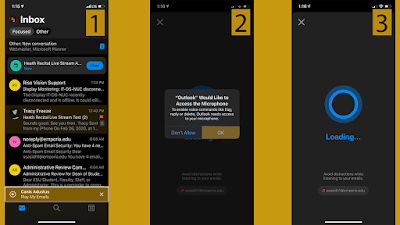 |
| Setup Process |
 |
| Play My Emails user interface |
On the Outlook for iOS app, you now have a new feature called Play My Emails. This is available when connected to a bluetooth-enabled wireless or wired device (headphones, car audio etc).
Once connected/paired, you will see the new option on your Outlook inbox screen, allow microphone permissions, a quick tutorial to walk you through the functionality and voila!
The voice assistant can now deliver you with an email + calendar summary for the day. After which you have the option to consume your emails on the go.
You can easily reply, skip, flag, archive, delete or mark as read by just talking to the voice assistant.
It's time to get more done and finally hit the magical number ZERO on your Outlook inbox, with ease.
Check out this quick video from Microsoft to see it in action.
Saandhyarag Sasidhar
Web and Media Specialist
Web and Digital Strategies
