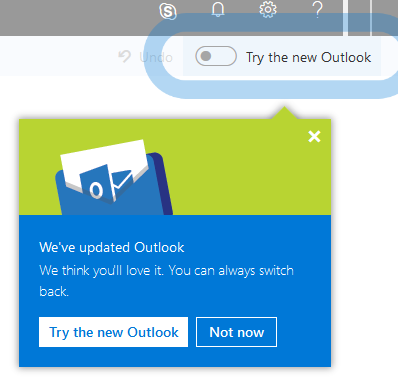 Users will soon have an opt-in toggle, that will give them the ability to try a new faster, smarter, and more personalized Outlook on the web experience.
Users will soon have an opt-in toggle, that will give them the ability to try a new faster, smarter, and more personalized Outlook on the web experience.When you click the toggle, you’ll see the all-new Outlook on the web modules for Mail, Calendar, and People. Users can opt-in/out as often as they want, meaning you can try it out, then revert back to the classic interface.
Here are some of the features you can expect:
1- Search with smarter, intelligence-driven results based on your recent contacts and activity
2- Files - Browse through a list of the files you've sent or received in a single view
3- Suggested replies allows you to respond to a message with a few clicks
4- Simplified event creation
5- Smart room suggestions
6- Simplified add-in experience
7- More ways to use and manage Groups in Outlook
Try it out soon and look for the exciting new features and design to apply to ESU Outlook users later this year!
Saandhyarag Sasidhar
Student Operations Manager
Web and Digital Strategies





