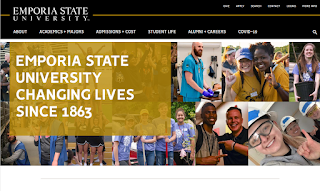Is your computer slow to load applications or boot up? Do you have a hard time keeping track of your files? There is nothing worse than being stuck with a slow, unorganized computer. That’s why we at ESU IT have compiled a comprehensive list of 5 healthy computer habits to keep your system running smoothly and efficiently.
1) Keep your software up to date
Keeping your software up to date is an easy habit that can go a long way. Not only does updating software regularly give you access to the latest features of an application, but it also helps protect you from vulnerabilities such as bugs and exploits. Hackers can take advantage of vulnerabilities within an application, so keeping your software updated will help you stay one step ahead of these vulnerabilities.
2) Backup your files
There is nothing worse than having an important file disappear. All it takes is one computer crash or accidental deletion and weeks of hard work can go down the drain in an instant. Luckily there are some easy steps that you can ensure your important documents are in safe hands.
Backing up your files to cloud-based services such as Google Drive or Microsoft OneDrive is a convenient way to secure your files. Both of these services have built-in features that allow your important files to automatically sync to the cloud. Better yet, as a student, faculty, or staff member of Emporia State University, both Google Drive and Microsoft OneDrive services are available to you at no cost.
Backing up your files to external devices such as USB drives or portable hard drives is another way to ensure your files are secure, although this may be less convenient than backing up your files to cloud-based services.
3) Keep your files organized
We all know how nice it can be to have a clean room at home, so why should our computers be any different? Keeping the files on your computer organized and prioritized using a file system is a great habit to get into and will keep you from losing track of saved work. As a student, for example, you may want to organize your assignments and classwork into a system of folders similar to this:
📂Classes
└📁Freshman
└📁Sophomore
└📁CS341A
└📁HI101B
Regularly deleting unnecessary files such as duplicates or old work is another great habit to get into and will not only free up extra space on your computer but will remove clutter. potentially saving you a lot of time and frustration down the line.
4) Use antivirus software frequently
Antivirus software is your first line of defense from cybersecurity threats. Without good antivirus software to defend your computer, you are effectively leaving your front door open to intruders. Luckily there is a wide variety of antivirus software out there and better yet, as a current ESU student, staff, or employee you get access to Symantec Antivirus for free!
To make use of your free access to Symantec, navigate to Hornet365.com, and click on either ‘students’ or ‘employees’ depending on your affiliation. From there, there will be a tile labeled ‘downloads’ where you will find a link to get started with Symantec.
5) Clean your computer
Not only is it important to keep the files within your computer clean it is also critical that you keep the physical components of your computer clean as well. Wiping down your computer screen/monitor with a dry, soft, lint-free cloth is quick and easy and will keep your display clear of any dust or other marks. Using a can of compressed air can also help to remove any buildup of dust or crumbs that have accumulated on your computer. This is especially helpful for removing debris stuck between the keys of your keyboard.
Taylor Nelson
Student Media Producer
Web and Digital Strategies
Taylor Nelson
Student Media Producer
Web and Digital Strategies