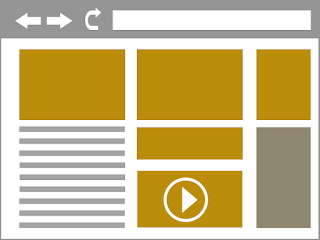The history of web browsers is a mixed one that has ranged
from the “wow” factor of Netscape Navigator to the rise of Internet Explorer to
the debut of today’s modern options.
Choice is key as most browsers have shifted towards a web standards-based
experience, though certainly not in totality.
Features range from a sleek user interface, tabs, built-in customizations,
private browsing, faster page loading, synchronized settings and many more.
Internet Explorer’s age is now glaring as
Microsoft goes all-in on its blue “E” cousin Edge.
Chrome’s dominance becomes its own threat as
web developers forget (or never experienced) the era of building content exclusively
for Internet Explorer and now seem poised to repeat the mistake with Google’s
offering.
The once powerful Firefox has
waned in recent years, only to strike back with a flashy new version late in
2017 that not only introduced a new browsing engine under the hood, but also a
new look and design.
Traditionally, some ESU systems “work better” with certain
browsers and some don’t work at all. In
general, however, ESU faculty, staff and students can use the browser of their
choice. The most important aspect is
that browsers are continuously update and patched to avoid any security or
operational bugs that are discovered. Our
metrics show that Chrome is our most-used browser with ESU systems, but IE,
Edge, Firefox and Safari are not too far behind.
So, what do I use?
Edge has been my default since, but I’m giving the new Firefox a
try. Many of my content creation tools
require a browser, which means the browser I’m using becomes a resource hog on
my PC. In looking at the new Firefox, I’m
evaluating how it handles memory utilization as I open multiple tabs, each
using large web applications. So far, performance
has been on par with Edge.
Which browser do you use?
-Brian Osbourn, Director, IT SCS