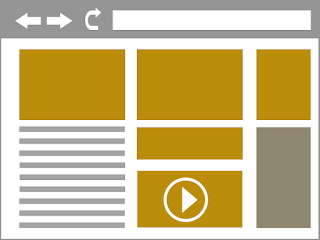However, even with the best intentions, there are some things to consider before showing a movie on campus. First of all, it is important to understand the difference between a private and a public showing.
Purchasing, renting, or borrowing a DVD, videotape, or electronic copy of a movie grants you the right for a private viewing of this content. This means you can watch it with a group of your friends and family in your home and not violate the copyright of the movie. It does not, however, give you the right to show it publicly.
A viewing is considered public if it meets either of these two criteria:
- You are showing the movie in a place that is
open to people other than members of your family or a small group of your
friends (i.e. in a classroom, commons areas, conference room).
- You are showing the movie to people other than members of your family or a small group of your friends.
If your planned event includes the public viewing of a movie, here are six ways you can show a movie without violating copyrights:
- rent the movie from an authorized distributor, i.e. Swank Motion Pictures, Inc.
- show a movie that is on the public domain
- for an ESU audience, stream from Kanopy (a service of the ESU library)
- show a legitimate copy of the movie as face-to-face teaching activity (including a discussion at the end)
- stream movies designated as "educational screening" from Netflix
- contact the owner of the movie (usually the production company) and receive written permission for your showing
For more information, consult our Official Guidelines or view the Printable Handout and always feel free to contact the IT Security team with questions!