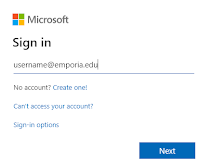Office 365 Sign in and Apps
Office 365 is available for current students, faculty, and staff. Use your account to create and edit documents online, use Microsoft apps on mobile devices, download and install full versions of Microsoft Office on personal computers, and sign in to other services from Microsoft. Use OneDrive to save your files safely in the cloud. OneDrive gives you one place to store all your files wherever you are and makes it easy to share files with other users.
How to sign in-
(leave the G out, the .g account is for Google services)
Faculty and Staff: Log in with ESU username/email and password
When accessing an Office 365 application from our portal at hornet365.com you will get the following login screen. From here you can log in with your username@emporia.edu or just your username and your ESU password.
When logging into Microsoft services outside of Hornet365 you will get the following login screen. Enter your username@emporia.edu. You will then be directed to the ESU sign-in page where you will log in with your ESU username and password.