Well, now, Microsoft has come up with a solution.
As an ESU student, faculty or staff member, you have access to preview a new tool called Microsoft Whiteboard.
What is it? It's your own personal digital whiteboard that installs on your Windows 10 computer. Display it on a big TV screen for all to see or share with your friends and colleagues right from the app. With Whiteboard, you'll always have your notes, brainstorms and collaboration sessions at the ready. Resume a meeting where you left off or avoid worrying about someone erasing your work in a breakout room or shared conference room.
You can use your fingers, keyboard or a digital pen to write on the whiteboard. It works particularly well with pen-enabled computers such as the Lenovo X1 Yoga or Microsoft's own Surface computers.
You can also create multiple whiteboards, so that you can keep previous iterations for future reference.
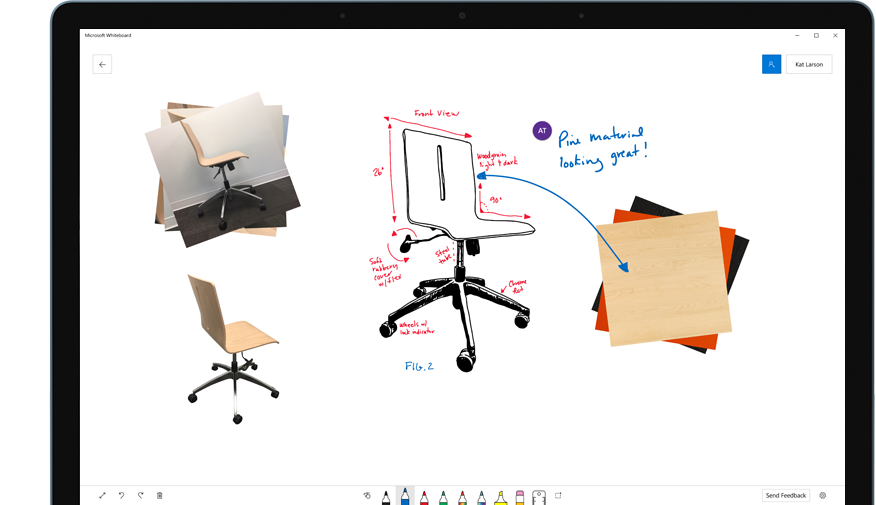
Whiteboard is in preview right now and is currently exclusive to Windows 10 computers. https://products.office.com/en-us/microsoft-whiteboard/digital-whiteboard-app
-Brian Osbourn, Director, Systems & Client Solutions
